
Making a connection to a WAP service
First, activate the settings of the WAP service that you want to use.
If you want to use the same WAP service as the last time, you do not need to activate its settings again.
To activate the settings:
1. In the
Services
menu, scroll to
Settings
and press
(
Select
).
2. Scroll to
Connection settings
and press
(
Select
).
3. Scroll to the appropriate setting set and press
(
Options
).
4. Scroll to
Activate
and press
(
Select
).
Next, make a connection to the WAP service. Do one of the following:
• Open the homepage of the WAP service: In the
Services
menu, scroll to
Home
and press
(
Select
). OR
• Start the connection in standby mode: When you have not typed in any characters on the display,
press and hold the number key 0. OR
• Select a bookmark of the WAP service: In the
Services
menu, scroll to
Bookmarks
and press
(
Select
). Scroll to the desired bookmark and press
(
Options
). Scroll to
Go to
and press
(
Select
).
Make sure that the currently active set of connection settings can be used with the WAP page to
which the bookmark refers. If the bookmark does not work (in this case
Check service settings
may
be displayed), change the set of connection settings and try again. OR
• Enter the address of the WAP service: In the
Services
menu, scroll to
Go to address
and press
(
Select
). Type in the address (press the Chr key for special characters) of the WAP service and press
(
OK
).
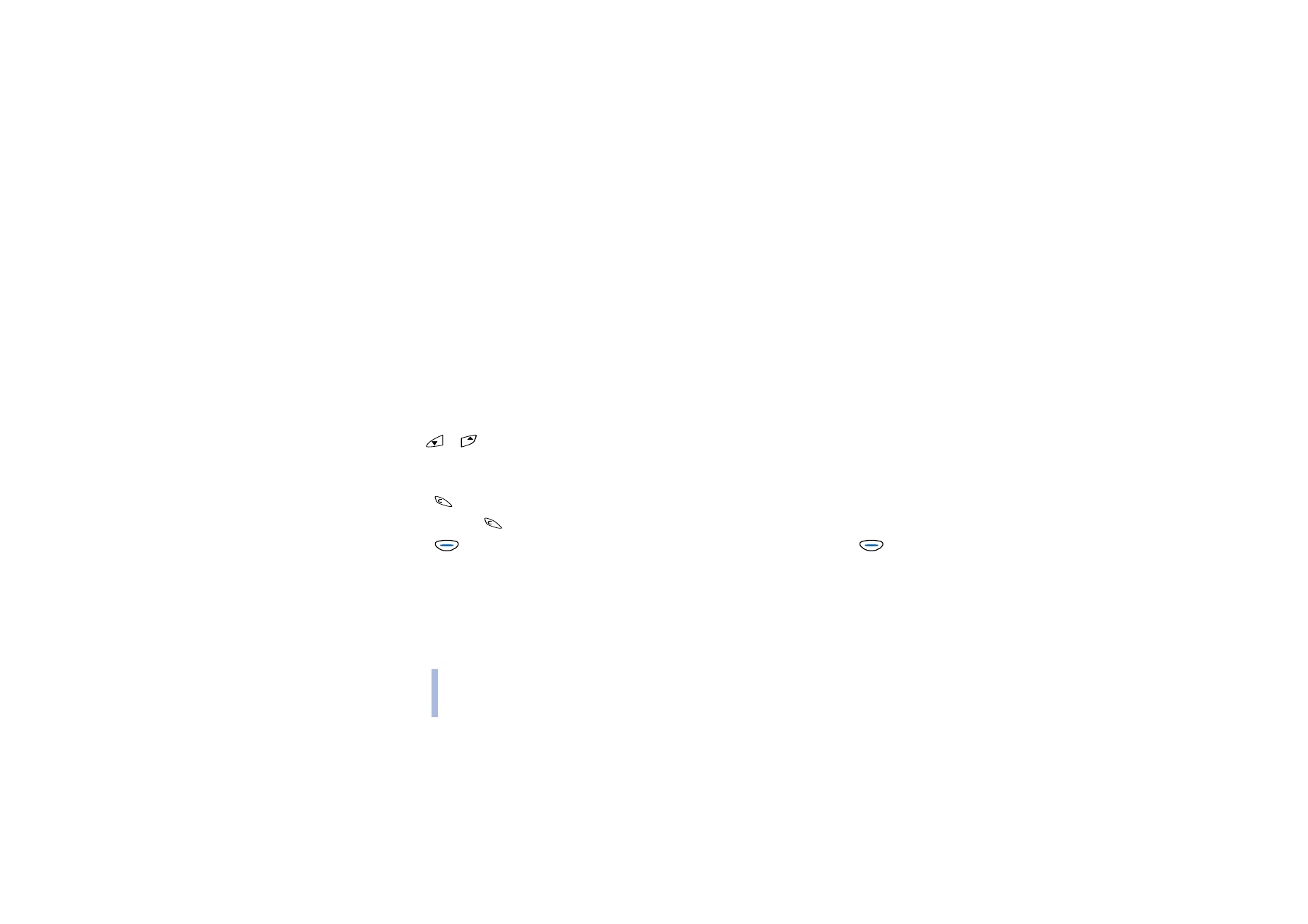
©2002 Nokia Corporation. All rights reserved.
Menu functions
76
Note that it is not necessary to add the prefix http:// in front of the address since it will be added
automatically. If you are using a protocol other than http (such as ftp), add the appropriate prefix.
Your phone may have some pre-installed "bookmarks" for sites not affiliated with Nokia. Nokia does
not warrant or endorse these sites. If you choose to access them, you should take the same
precautions, for security or content, as you would with any other site.